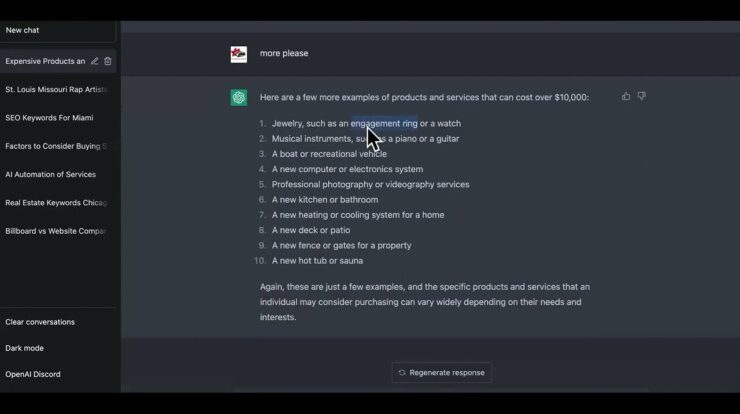LinkedIn is a business social platform for
career growth and making professional friends. You need to post quality content to impress
upon your network connections. But writing a formal post is not everybody’s
piece of cake. You either have to be smart at paragraph writing
or have a good command of business language. This is where Wordtune comes to the rescue
and fits your writing tool needs. You can take a part of the content of your
favorite blog or website and convert it into a master-piece LinkedIn post.
This way you can make a sturdy impression
on your LinkedIn connections with your content and business ideas. LinkedIn is the world's largest professional
network. You can use LinkedIn to find the right job
or internship, build connections and strengthen professional relationships, and learn the
skills you need. The LinkedIn mobile app, mobile web, and LinkedIn
Lite Android app are all ways to access LinkedIn. LinkedIn profiles can connect you with opportunities
by showcasing your experience, skills, and education. Wait, but you don’t want to copy all the
content from a source. You like to write a master piece post with
your original idea and content.
But you are thinking about what are the possible
variations in those sentences. Wordtune does the best of both worlds. It gives more than the required amount of
options to put your sentence in a different format. This way your idea and language will be genuine
and have the look of a professional writer. In other words, Wordtune helps in improving
your writing standards. As it poses more plausible choices, it gives
you flexibility to write sentences in a casual or formal tone. Sometimes, you write a long sentence and waste
too much time. You are looking to get that expression that
just fits in a small phrase. Yes, Wordtune does it in the premium version. In this Wordtune and LinkedIn integration
example, we have taken two paragraphs from a popular tech blog. We pasted the paragraph in LinkedIn post editor
and tried to rephrase the content using Wordtune. In this way you are going to get a variation
of the same content in a different tone, manner and length. It would be like it had been written in your
own words. This also helps to paste the same content
into your LinkedIn in an altogether different way.
Wordtune is good at rewriting and rephrasing
sentences to make them look professional and official. To be genuine we also posted the source, to
make sure that we have given the proper citation. But if you want to write your original post,
you can turn off the Wordtune chrome extension and complete the LinkedIn post. Then again, turn on Wordtune and rephrase
the sentences that fit your needs. You can then post your own content and have
a variation of your sentences..