
You WordPress Blogs
WordPress blogs have become an integral part of internet marketing in recent years. This is due to the simple reason that they are very user-friendly and, they are very easy to install and manage. You can easily use it for blogs or with a few tweaks you can make it look like a normal website. Some web developers will even use WordPress to create a membership platform for their product delivery.
 Another great benefit of using your WordPress blogs is that there are tons of useful plugins out there that are created to make your WordPress life easier.
Another great benefit of using your WordPress blogs is that there are tons of useful plugins out there that are created to make your WordPress life easier.
There are literally thousands of different plugins out there that has been created to suit your need.
Now when it comes to SEO optimizing your WordPress blogs, you will need to do the followings.
All In One SEO Pack.
With thousands of plugins to choose from, there’s one plugin that is recommended for SEO Blogs. This plugin is known as the All-in-one-seo pack and can be found on this URL below.
http://wordpress.org/extend/plugins/all-in-one-seo-pack/
Using this All-in-one-seo pack plugin you can save a lot of time and trouble going through all the different plugins that you might have to download individually. Here are just some of the things that this plugin can do according to their webpage.
Google Analytics support
Support for Custom Post Types
Fine tune Page Navigational Links
Provide SEO Integration for WP e-Commerce sites
Support for CMS-style WordPress installations
Automatically optimizes your titles for search engines
Generates META tags automatically
Avoids the typical duplicate content found on WordPress blogs
For advanced users, you can fine-tune everything
You can override any title and set any META description and any META keywords you want.
There are many more features to these plugins, and you should take the time to carefully understand what each function does and how it can help your site rank higher to the search engine. The plugin is also very user friendly where if you are a total beginner, all you have to do is install the plugin and most of the setting should work well for you already and if you are an advanced user you can actually edit the settings to your preferences.
Blog Title, Title tags And Meta Tags
The blog title is the title of your main blog. This is where you include the name of your blog on your home page. Use this only for your home page. A title tag however, is the title of an individual page on your WordPress blogs.
The title tag is deemed as one of the most important on site optimizations that you can do for your WordPress blogs. You will need to change the title to something that is relevant to your keyword so that the search engines will know what your webpage is about. If possible, it is advisable not to include your blog title next to your title tag. It will make your individual page look better, and at the same time it will not confuse the search engines if your Blog title and title tag differs a lot from each other.
In the Meta tags section, you should place your main tags or keywords in there even if Google does not look at them anymore. This is because other search engines might still be looking at the meta tag and ranking for other search engines can be very beneficial as well.
Pingbacks
One of the things about SEO is that if you take the effort to link to other websites regularly, more often than not, people will start to link back to you. This is a good thing. To do this you can opt to turn on the pingback options found in WordPress settings.
If you can get people to link back to you naturally that is really a good thing. This happens a lot when everyone is trying to rank high in the same industry where you help others out and others will be inclined to help you back. It’s a natural law of reciprocity.
Building backlinks
Backlinks are the backbone of SEO. And with all SEO optimization, if you are trying to get your to be ranked highly on the search engines, then be sure to take the time to look into backlinks. You can do all the on-site optimizations that you want, but if you do not have any quality backlinks that points back to your site, you stand very little chance to be on the good side of Google.
One way to get backlinks to your site is to use Guest Post. Sure it requires some extra work to write even more content for others, but if you are doing this consistently, you will find your site rank on a very high position on the search engines. This means that you’ll get a lot of organic search traffic and the best part about this for most seasoned marketer is this means you’ll earn a lot of money as well.
Be sure to write your contents the best you could and provide the most value you can on the content which you churn out. In return, other bloggers might notice you can repost your content on your site. When they share your posts, you will be getting free traffic and exposure, and at the same time you will increase your own backlinks as well. This is a sure win situation for you.
Always make sure that your WordPress blogs gets indexed fast. If not, then something could be wrong with your blog installation. Be sure to check if your blog installer has blocked your site to the search engines if this happens to you, and you can start optimizing your site and enjoy the best find of traffic available online… and that is… free targeted traffic.

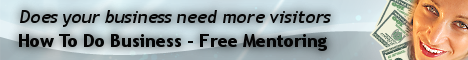





One Comment to “How to SEO Optimize Your WordPress Blog.”