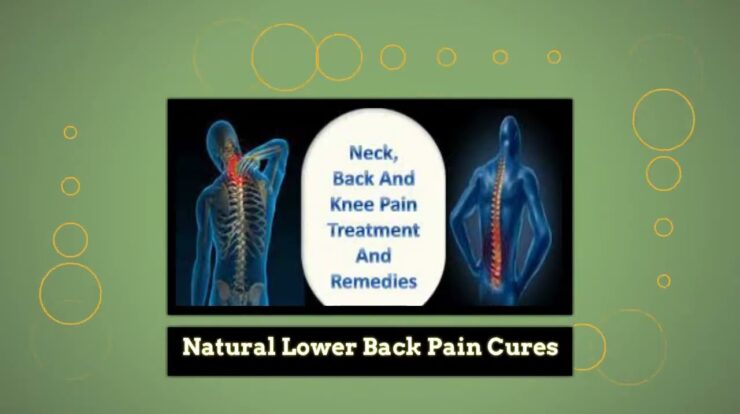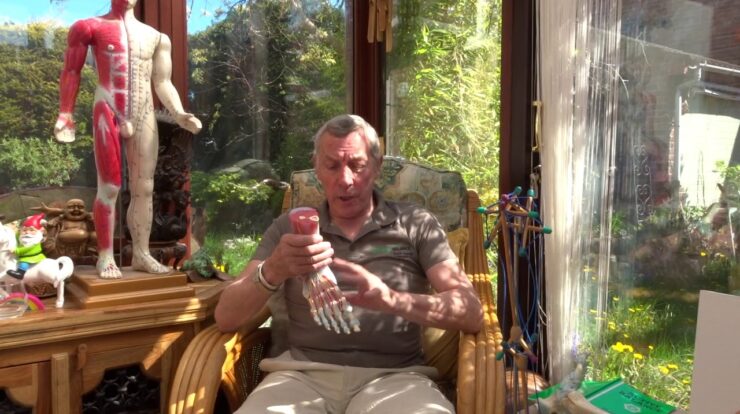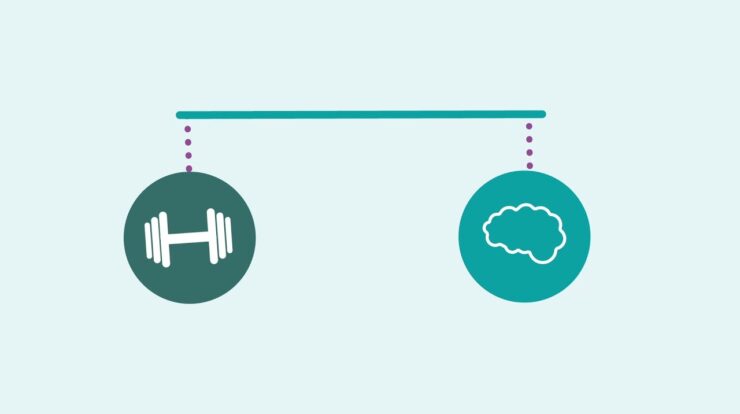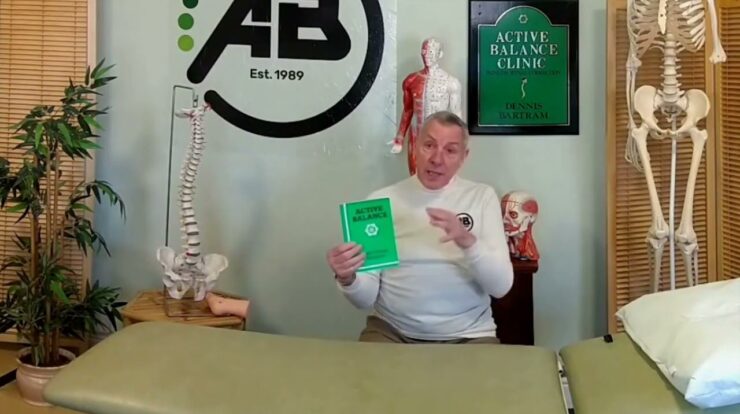hello this is Rob from Rob cabin comm here and I want to show you how to enter from word an article into your blog here is an article I’ve written in Word and the body text as you can see is in the normal style in Word we have headings that are in heading 2 style we have bold italics and links and we have headings that are in a heading 3 style and there it all is about 2000 words and I’m going to select it all and copy and now I’m going to go back into my blog in the back end by going WP – admin at the end of the domain and in order to create a new blog post I simply go post and new and click there now most of you will be using the visual text editor and you may have one line of icons or tools up here or you may have two if you click on the last one of your first line of icons then you can see the second line along the second line of icons you will see this icon which is or text from your word document so you click that and you just paste in what you copied from your word dog and then click insert and there it is there are our heading twos heading threes the bold italics and links are all there and numbered lists bulleted lists would be there as well so all the formatting is copied from the word document but we don’t need this we’ll just get rid of that and put it here because that’s the title that goes up there now unfortunately because I spent a long time talking to you about this WordPress hasn’t got a very pretty link 1 0 4 6 3 that’s not what I call a pretty link what I call a pretty link is a permalink with keywords or the title in the URL there’s no point in putting all the words in because I just want to put the words that people might search for so I’m going to go guide – word Press – blog – post – formatting basically WordPress blog post formatting are the keywords I’ve kept guide in there it’s a good thing to put your keywords in the URL so you press ok there and over the right hand side you click save draft now that’s not published it’s not live on your website but it is saved which is always good second thing you must do is click preview this will open another tab in your browser where you can preview your post and have a look to see if you like it and here is the new tab in my browser and here is the blog post there is my h2s looking very nice there’s the bold italics the links there’s the h3 s obviously this is a heading 1 in your HTML if there are the most important words on the page because that’s the title of this article the second most important words on the page of these they’re the sub heads the third most important words on the page are the sub sub heads now not all posts will have these but this is a long post so that’s all looking fairly nice I hope you’ll agree obviously a lot more to do because I want to put in images that will be another video we’ve got a bit of a problem here with this first line I don’t know what’s quite happened there but good old Microsoft Word you can guarantee will mess things up for you occasionally so let’s go back and you see it’s bolded which it shouldn’t be the only way to solve this problem is go into the dreaded text mode and have a look at the HTML and see what’s happening you can see immediately what happened here everything else is fine you can see that the heading two stars are trapped in an h2 tag the heading 3 stars are wrapped in an h3 tag the bulbs are wrapped in a B tag that’s not very good we would prefer it a strong tag and the HTML for the links are all great the only problem is this first line it’s because I deleted the heading in there as you’ll remember at the beginning and of course that sent word into fits of apoplexy is put it inside an h1 tag giving it a style so we’ll delete all of that and save draft and preview again and now you’ll see that first line is looking a whole lot better so I hope helps you showing you how to paste from word into WordPress and keep all the formatting this has been robbed from Rob Coburn calm thank you very much for listening goodbye you
Read More: The one truth and Human Connection