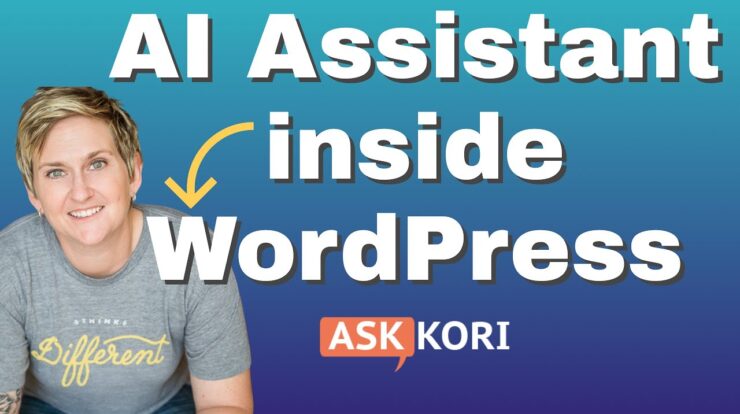Youtube + VooPlayer – Video Player
Video Marketing is the future. There is no doubt about it. In fact, it is making a big impact in the online marketing world even as we speak. Take a look at one of the biggest online video channels in the world right now. Youtube has made a name for itself and it won’t be surprising if Youtube views overtake those viewers on the television. People are getting better and better connection these days and quite frankly, video streaming is a very common thing to do especially when you can.
These days, kids are no longer watching MTV, but they are streaming music videos that they feel like watching on Youtube. People are going to download less MP3 and all because Music videos are so readily available. One thing is for sure. Youtube is doing a good job at getting people to watch the videos that are uploaded daily. So it is without a doubt that marketers who move some of their promotions to the video arena are a very sensible move. The good thing is that making a video these days do not cost quite as much as it used to be. In fact, if you know how to use some of the softwares available these days, you can get a video made (yourself) without spending much at all.
Here are some tips to help you create a good promotional video that is within your budget.
Writing your script.
The first thing you will want to do when creating a video is always the script. Write your script out on a piece of paper or draft it out on a text editor (you might still want to print it out later on) Make sure your marketing message on the script is interesting and compelling. As the saying goes, you cannot bore your audience into buying your products. Creating your marketing video should be done with a good script that follows close to marketing rules and copywriting techniques that works.
Include psychological triggers that will impact your potential viewers. A good way to start off your script is to explain the current problem that you are seeking to solve and then move into how you are going to proof to them how your solution will work for them. Make sure to explain why your solution has the benefits that they are looking for and then show them exactly how your product has done so for others so far. Testimonials are always great to help people feel that they are not the ‘lab rats’ to your products and that they are buying a tested and proven product that has worked for other people as well.
Record the voiceover.
When you are done with your script, the very next thing you will want to do is to record your script with using your own voice. Of course not everyone is born with a golden voice, and not everyone is comfortable talking to a microphone. The best thing to do here is to practice and rehearse. Record multiple times and take your time to read your script naturally. It comes with practice and experience.
Some people will be inclined to feel ’embracement’ and the counter to this problem is to record at a time where no one else is home or lock yourself up in a room where no one can hear you. This can help boost your own confident. Note that you do not need to sound perfect, but a clear and confident voice is a must. When you are finally done with an ‘acceptable’ voice over, you should just move on. You can edit out some of the ‘impurities’ on your voice over later.
Visual and images.
After the voice over, it would be great for you to take break from all the ‘stress’ especially when you are not used to recording your own voice. Use the time to rest and browse for images that are suitable to be used in your video. If you are considering a slide show type of video, then be sure to plan ahead during your script writing process.
Since visuals are a very important factor in a video, make sure you choose the best pictures that you can find (use stock photos so that you do not infringe any copywriting rights). A good video presentation with good photos will keep your viewers interested. Make sure the slide show has a good slide transition effect that matches your voiceover timings.
Editing your video.
When you have the pictures and voiceover done, it’s time for you do merge them into a video. There are tons of great (and cheap) softwares out there that can help you accomplish your editing work. One of my favorites is Camtasia studio. There are other free video recording tools out there. Just Google for the right keywords up and you will find them readily available for your use. When you are editing your video, make sure you pay special attention to how the outcome of the video. It is important for you to edit your video properly so that the end result is interesting to the viewers.
Nothing can kill the ‘viral’ factor of your video faster than the word ‘annoying’ and boring so make sure that it is acceptable to the general public. Ask for other people’s opinion first before publishing.
Background music
At last, the one thing that can change an ‘ok’ video to an extremely impactful one is the use of the right background music. In fact, if you know your audience well (what are their age group and demographics?) then you can include background music that can connect well with your audience.
Note that you might need to edit the music properly so that it isn’t too loud when they are supposed to hear your voiceover. With that said, make sure that your music is not too intrusive or annoying… do your homework, and you should be able to find the perfect music that has the power to bring your video to fame.